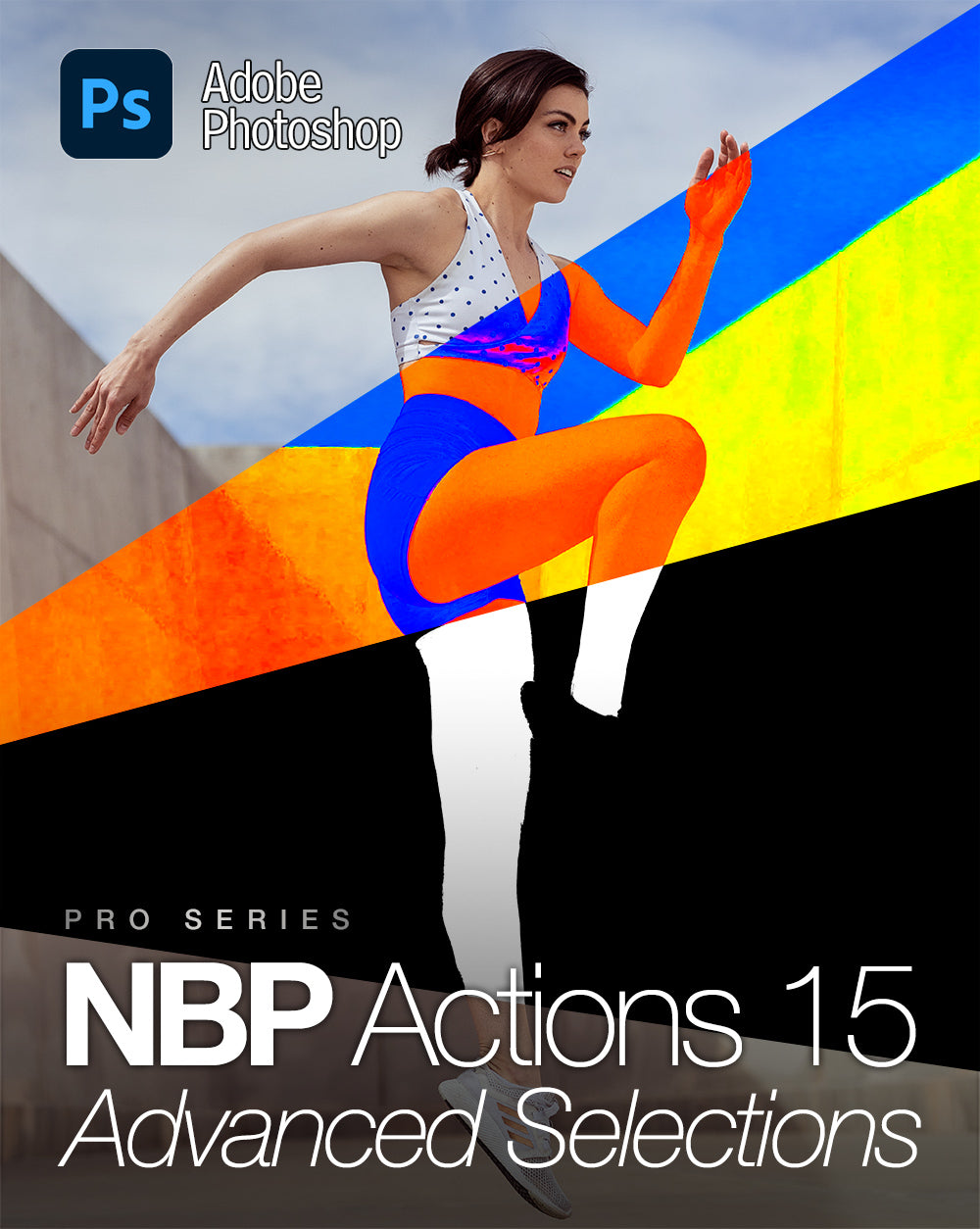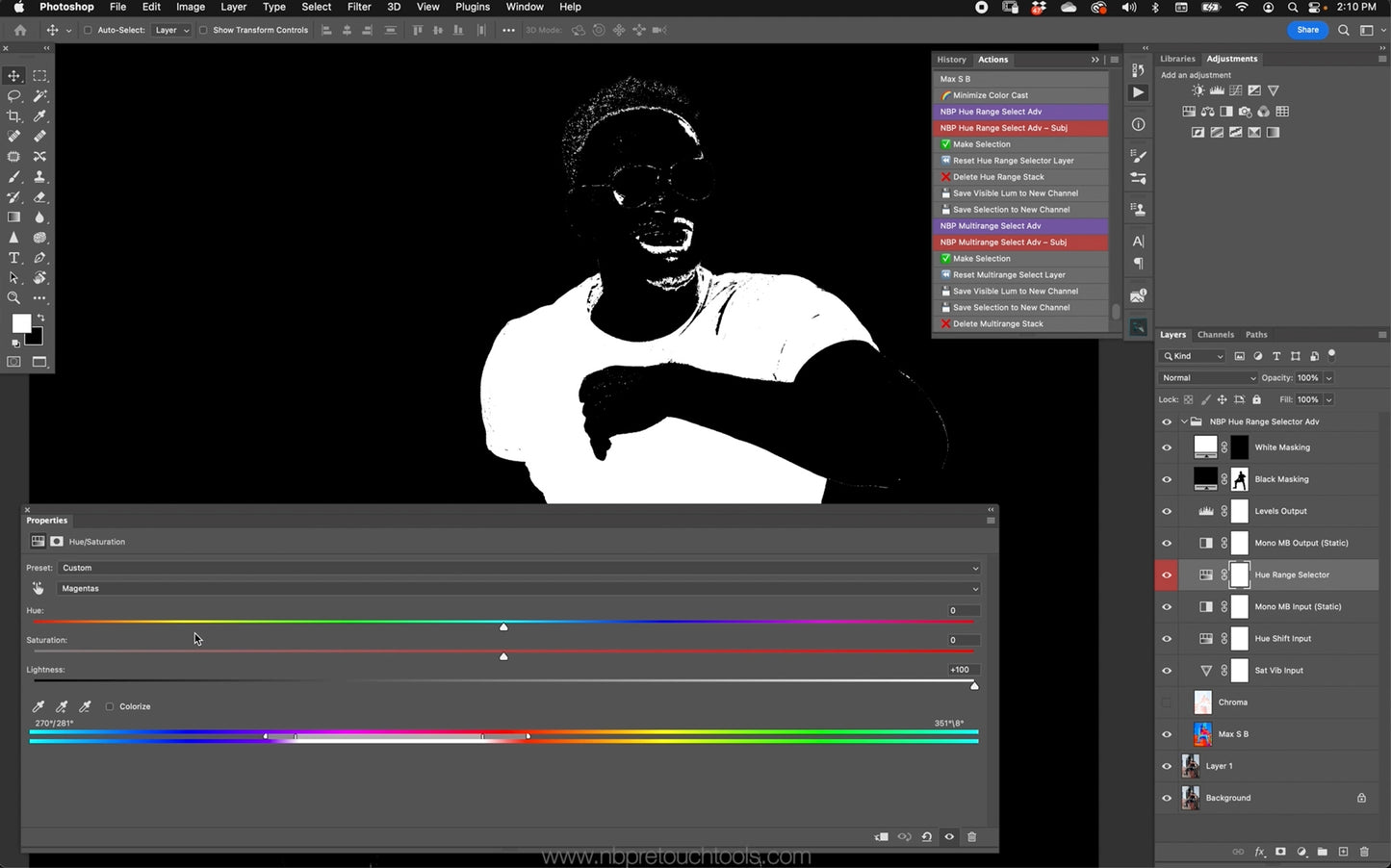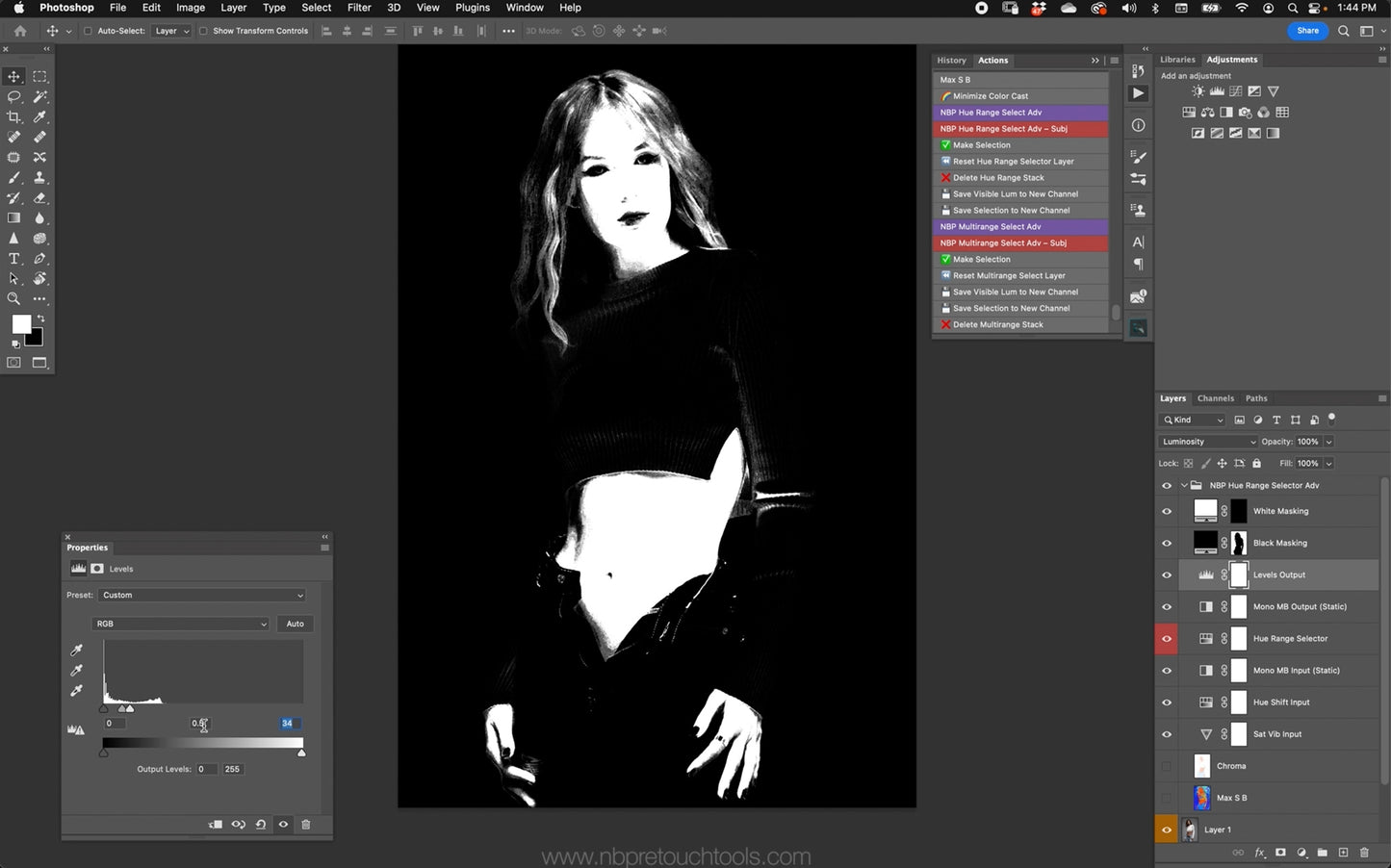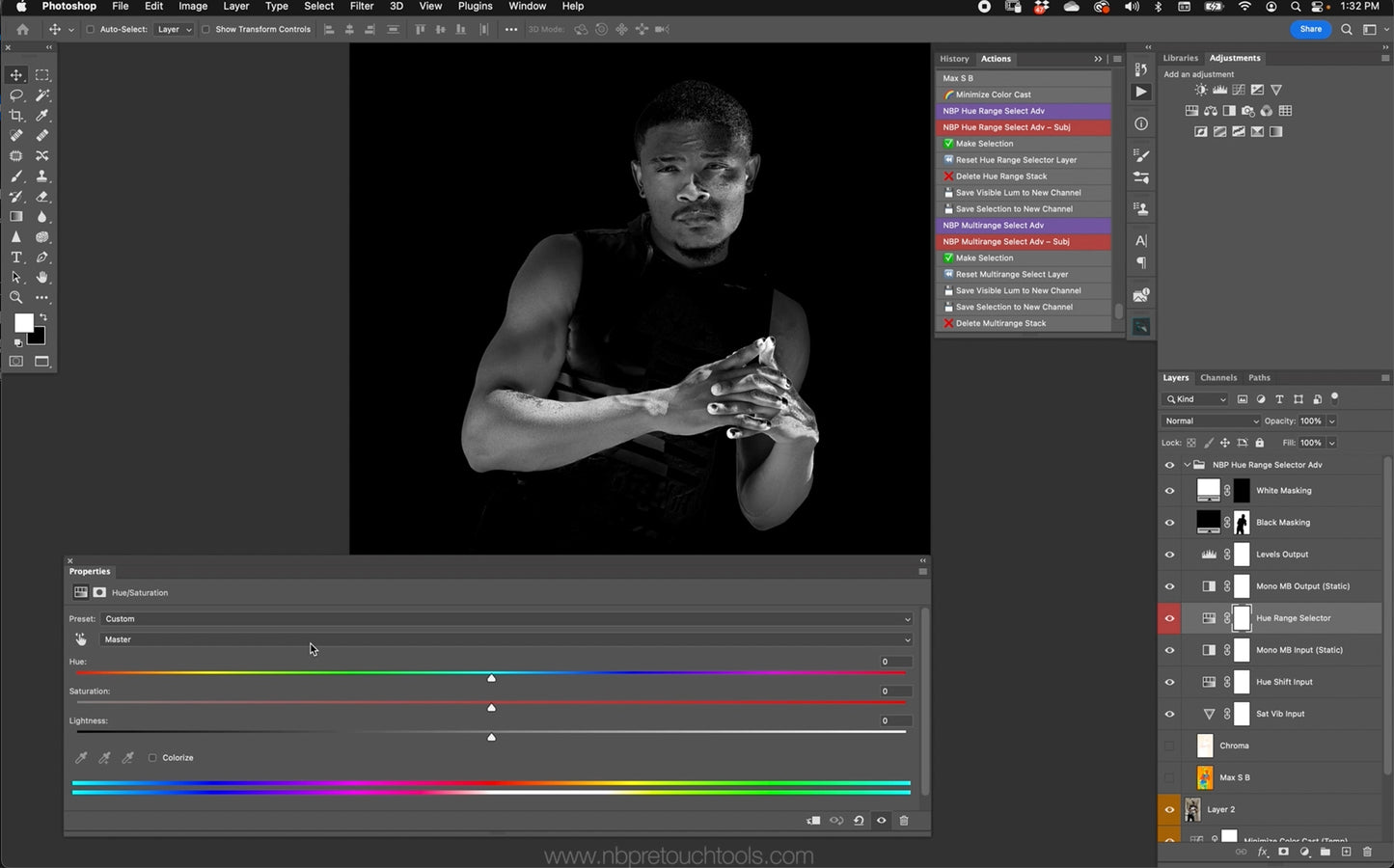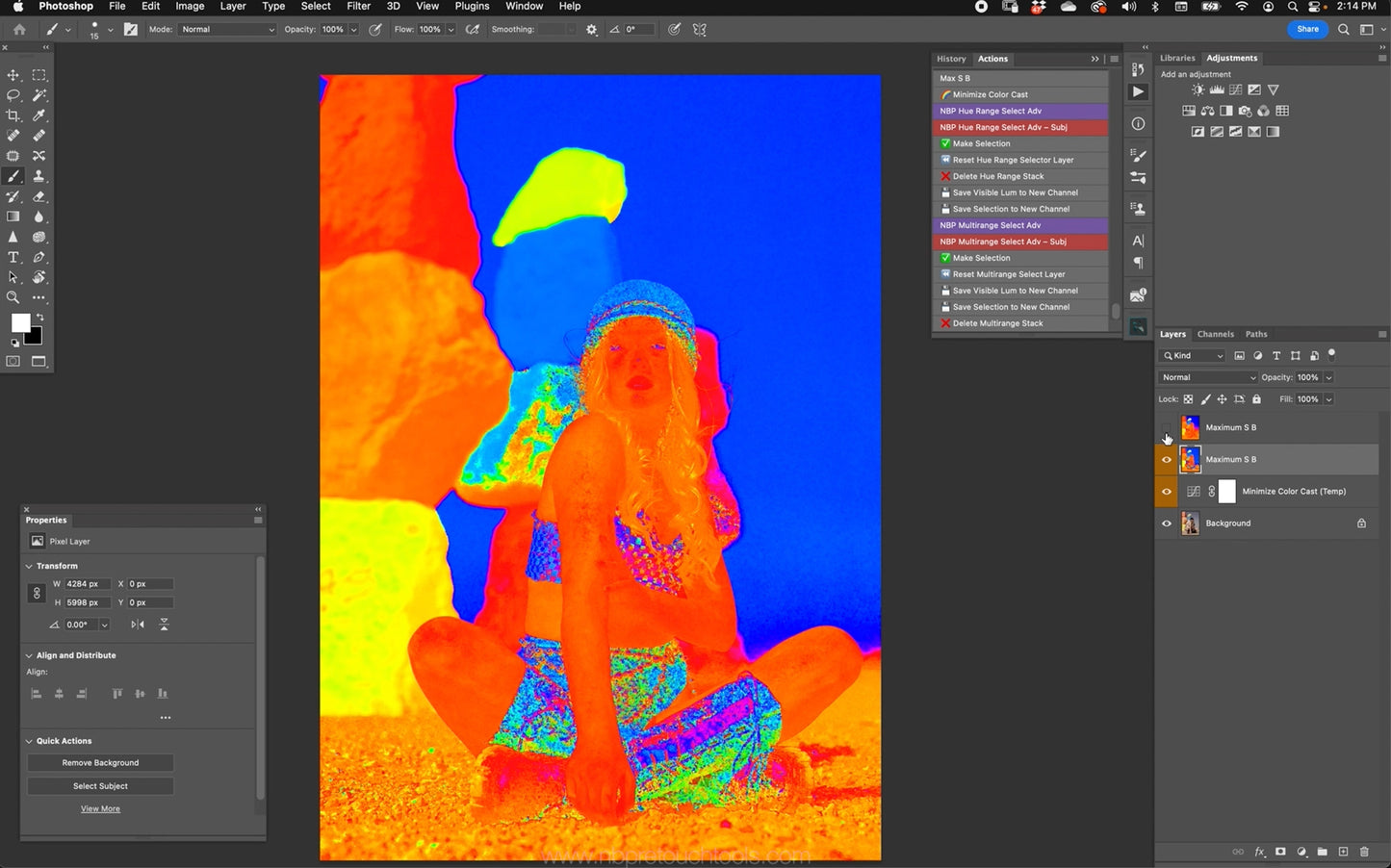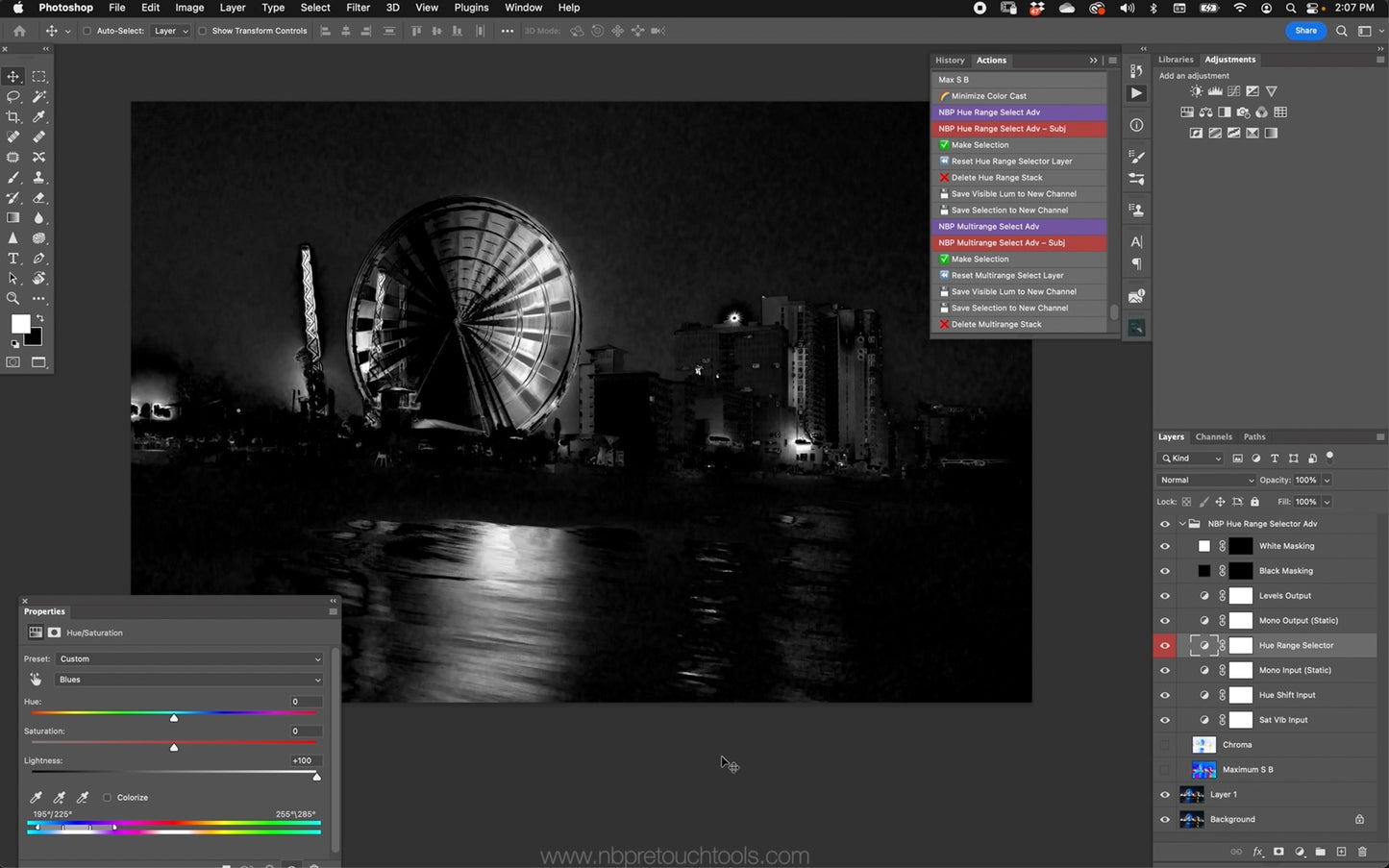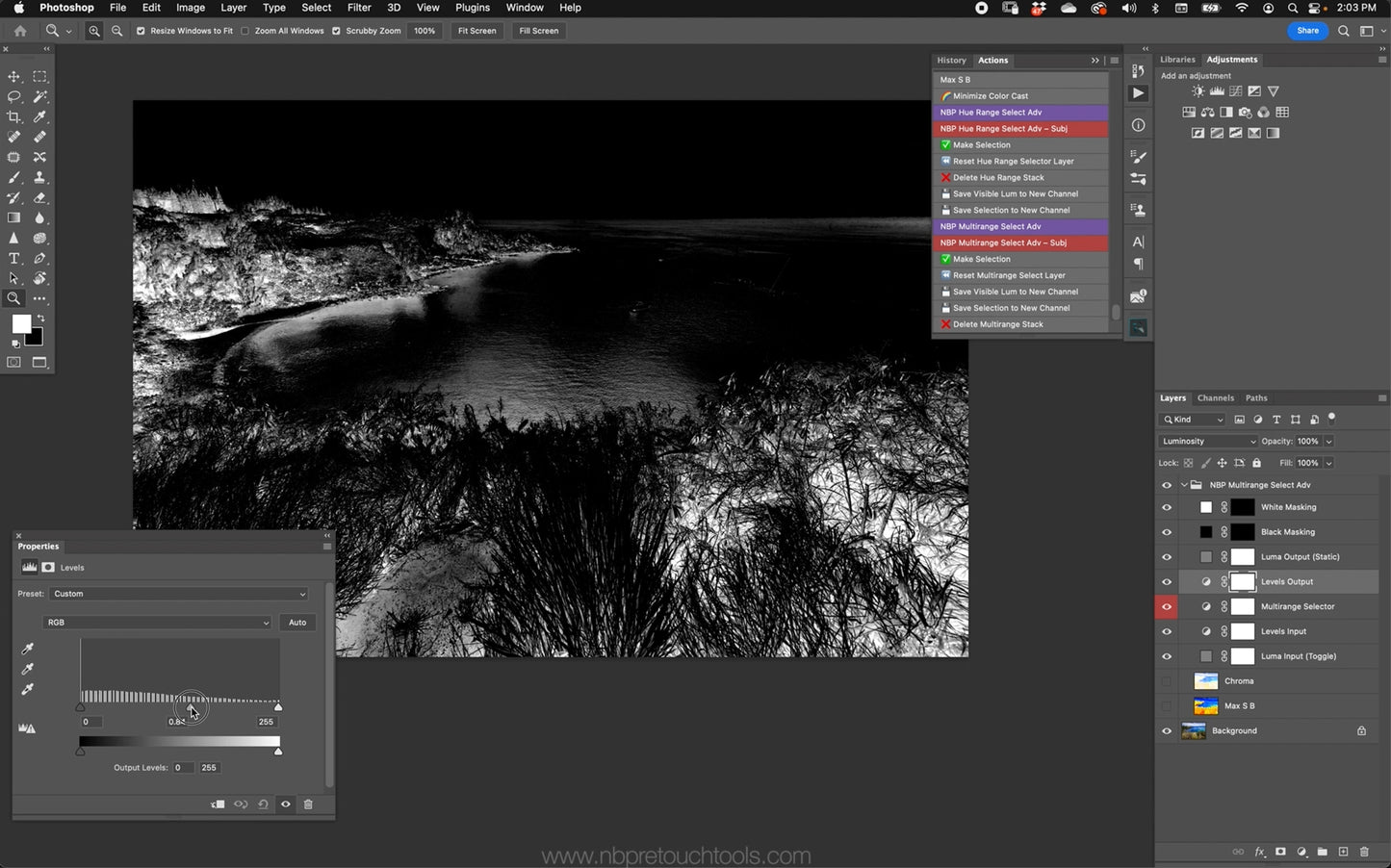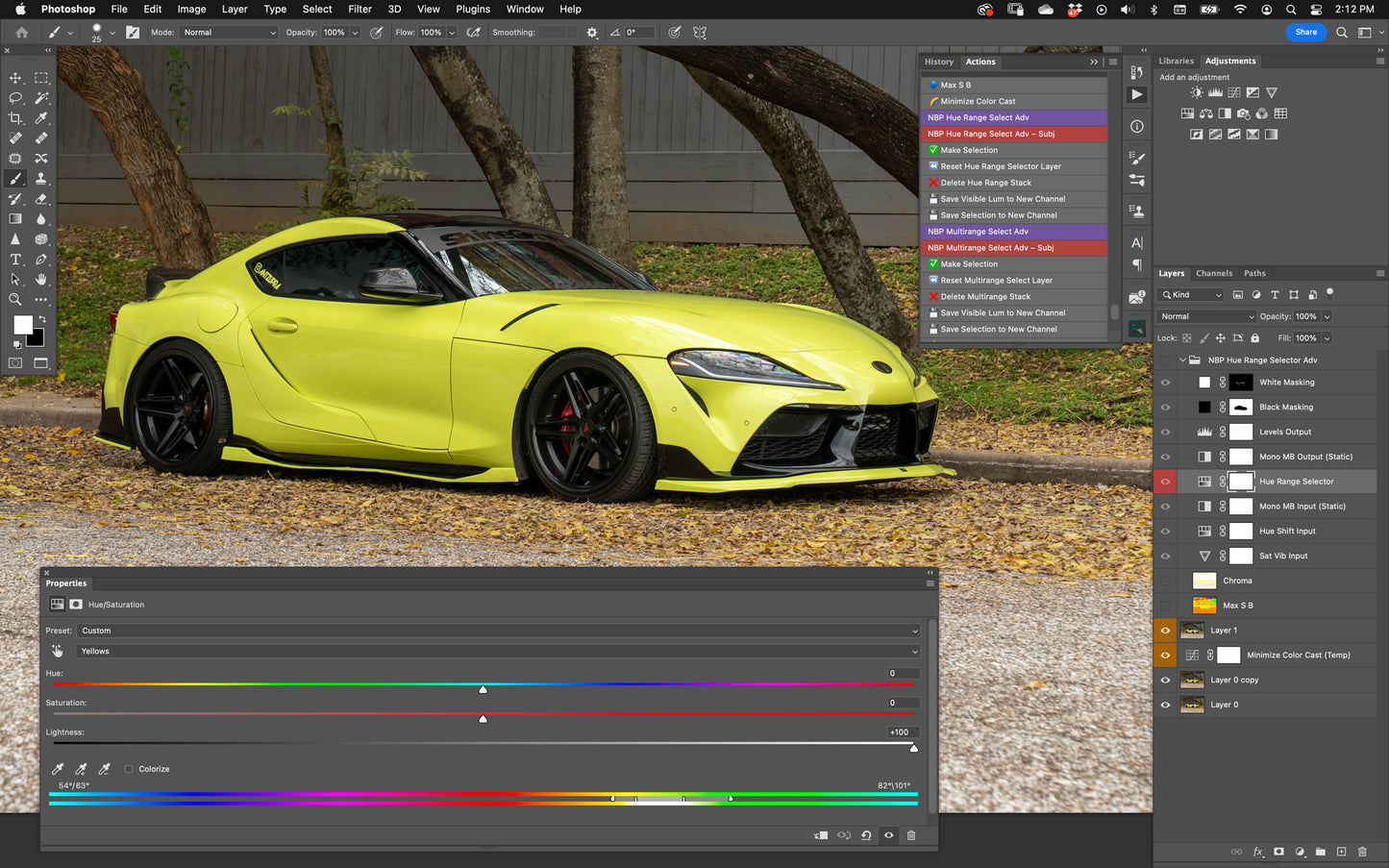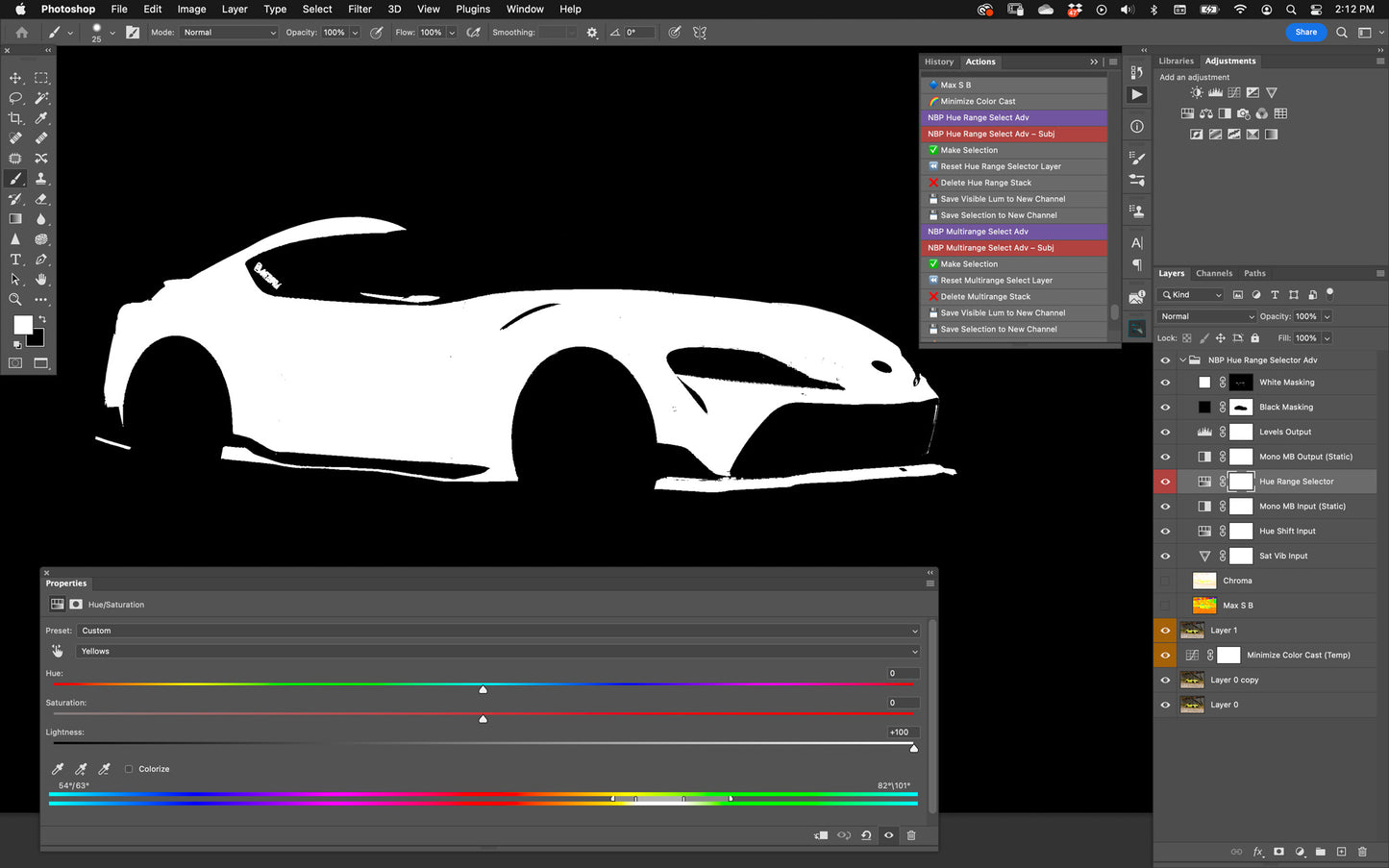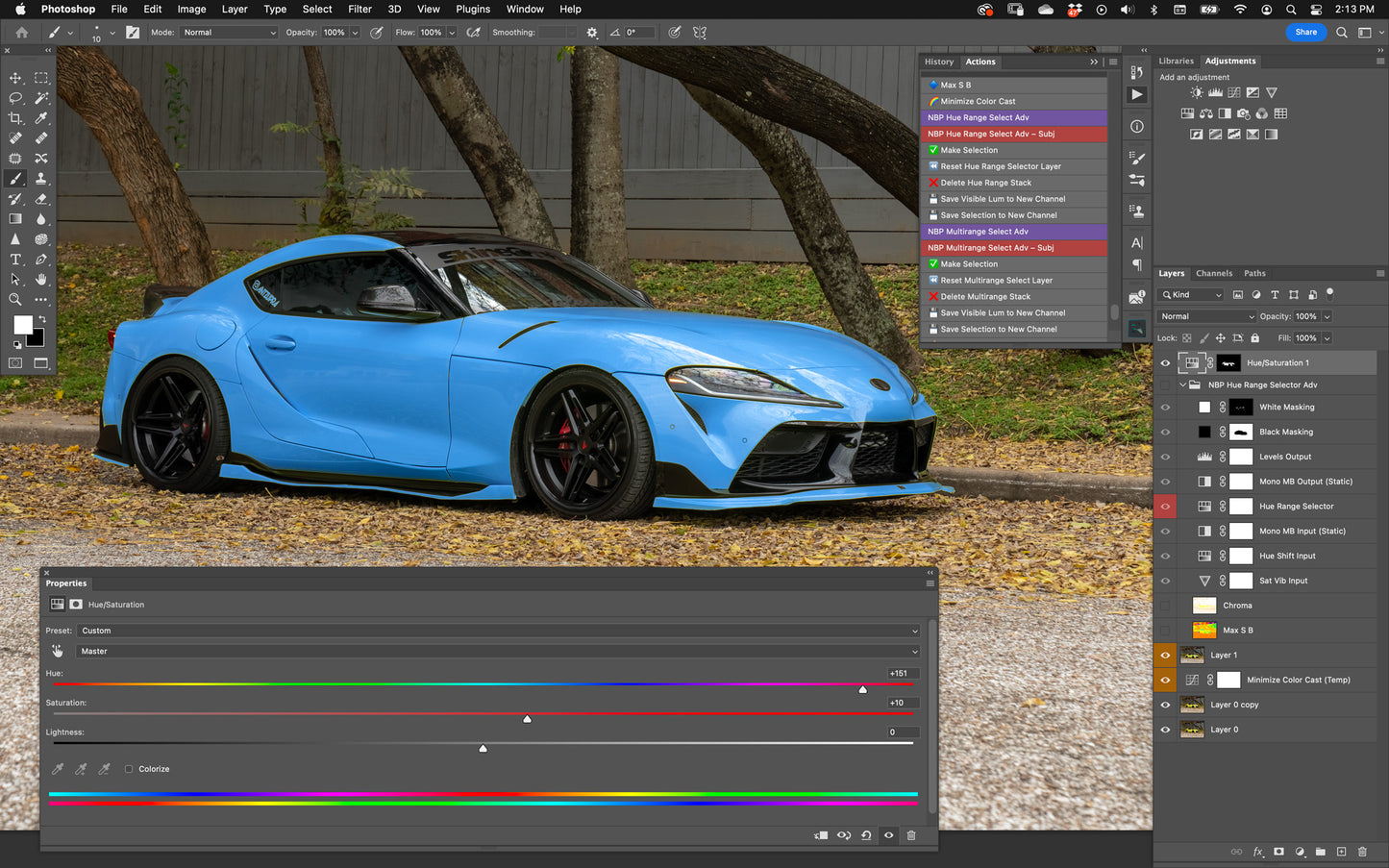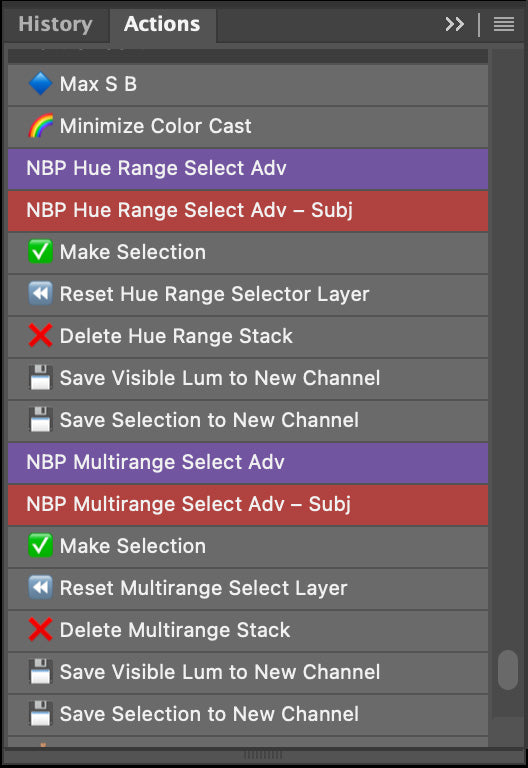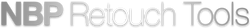NBP Retouch Tools
NBP Actions 15: Advanced Selections for Photoshop
NBP Actions 15: Advanced Selections for Photoshop
Couldn't load pickup availability
NBP Actions 15: Advanced Selections: Our first Pro Series line of Actions for Photoshop; super detailed and very powerful for near perfect control. Yeah, it’s true that AI is making big moves when it come to photo, video and audio as of 2023. We will certainly see AI powered functions (internal to Photoshop and also 3rd party) get smarter and more accurate when it comes to making complex selections on your image. However, knowing detailed approaches to tailoring your image’s data towards getting you the selection(s) you’re after is extremely powerful knowledge, making you an unstoppable retoucher and editor. NBP Actions 15 is not AI (beyond what Photoshop uses for Subject selecting) and is based on tried and true method for selecting just about any range of any kind on your image.
Now, AI aside, historically speaking, detailed range (hue or luminosity) selections in Photoshop tend to be “easy and fast” or “difficult and slow” and not much in between. Sometimes, Photoshop’s various selection functions (like Subject) deliver absolute miracles when it comes to specific selections, and other times Photoshop is totally confused and does more to mess things up than actually help when it comes to certain selections.
The key thing comes down to these 3 questions:
1.) Firstly, what are you giving Photoshop to process selections with?
2.) Second, what are you doing to modify and enhance your selection(s) before you commit to them?
3.) And finally, are you able to quickly visualize what your selection mask is looking like before you decide it’s gonna work for you?
You can probably answer 1 or 2 of those questions, but to give the best answers possible to all 3 of them, that’s where “NBP Actions 15: Advanced Selections” comes in. From subtle and smooth selections for creative, artful color and luminosity changes to defined and clean selections for intense modifications, and everything in between.
The video about Actions 15 isn't short, but then Actions 15 isn’t for total beginner Photoshop users either. The 2 key layer stacks that Actions 15 can create will likely challenge your perception of how masks and adjustment layers work, but with time and practice, you can leverage NBP Actions 15 to select more or less any range at all – and quickly. The best part? You are in total control and can visualize everything you’re doing, every step of the way.
Grab some popcorn and sit back and watch to learn about Actions 15 directly from Nino, and learn how to make better (and faster!) range selections no matter what you’re trying to do in Photoshop – on any photo, from any genre.
Contains 4 Actions to fully control hue and luminosity selections/masks with ultimate flexibility.
Compatible with Photoshop CC23 or newer. Mac (Intel or M1) or any Windows system.
Join our community on Facebook, the NBP Retouch Reserve, to learn more about NBP Retouch Tools, get support, and meet other NBP artists from all over the world.