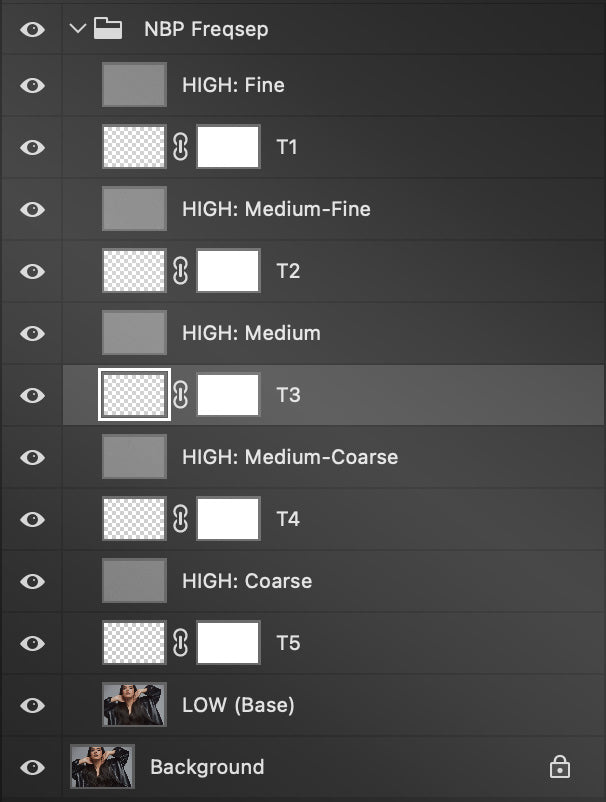NBP Retouch Tools
NBP Actions: Freqsep MB Pro
NBP Actions: Freqsep MB Pro
Couldn't load pickup availability
Multiband Frequency Separation in Photoshop in an easy-to-use way.
Classic frequency separation has long been a trusted technique in image editing, rooted in classic signal-processing math derived from Fourier analysis. The concept is simple: separate an image into low and high spatial frequencies so you can manipulate tone and texture independently. That setup has been used by countless photographers and retouchers for decades!
Beyond this, and in more advanced terms, multiband or “wavelet-style” decompositions expand on that idea by creating several iterative frequency layers instead of just two, giving you a more complete, multi-frequency view of the image.
That’s the inspiration behind Freqsep MB Pro: a practical, high-precision implementation of multi-band frequency separation inside Photoshop. Each iterative separation (for example, 4px, 8px, 16px, and beyond) isolates finer and finer structural detail, producing a layered result that behaves like a wavelet decomposition in concept, even though Photoshop isn’t performing a literal orthogonal transform.
The outcome is powerful and intuitive: you gain deep control over texture and form without stepping into code or external tools. Think of it like the dream frequency separation setup you always wish existed, but didn't want to mess with too much complexity, plugins, scripts or, you know, math.
Freqsep MB Pro isn’t just for portrait artists, either. Architectural, product, automotive, macro, and digital imaging specialists will immediately see its potential for advanced texture management/reconstruction, frequency control, and micro-contrast refinement.
Built from the ground up as a robust Photoshop Action set, Freqsep MB Pro brings the logic of multiband (multiple scale) frequency separation into a clean, layer-based workflow engineered for creatives who want mathematical precision and artistic flexibility in the same breath.
Learn how Freqsep MB Pro works and how you can use it on NBP YouTube.
Frequently Asked Questions
Is this just another frequency separation action?
Not quite. Classic FS splits into two layers; Freqsep MB Pro builds several, giving finer control over texture and structure across detail ranges.
Does this replace classic FS?
No. The classic workflow is still great for quick edits. MB Pro is for when you need extra precision or creative range.
Isn’t this like WOW! Frequency Equalizer or Retouch4me Frequency Separation?
Similar idea, different format. Those are plugins with their own panels. MB Pro runs entirely inside Photoshop as an Action set, no external UI or install needed.
Is this real wavelet decomposition?
Photoshop can’t do a true orthogonal wavelet transform. MB Pro uses iterative blurs and residual layers to simulate multi-band behavior with similar control.
Can I set the blur radii manually?
Yep! The included Actions use preset radii for speed (works for most situations), but advanced users can use the Manual versions (also included) to tailor the extractions to custom values.
Will it slow Photoshop down?
More layers mean slightly larger files. Use only the bands you need and flatten afterward if desired.
Who’s it for?
Anyone working with texture: portraits, products, architecture, landscapes, macro. It’s not a skin-only tool.
Nino's Frequency Separation Bible.
Share