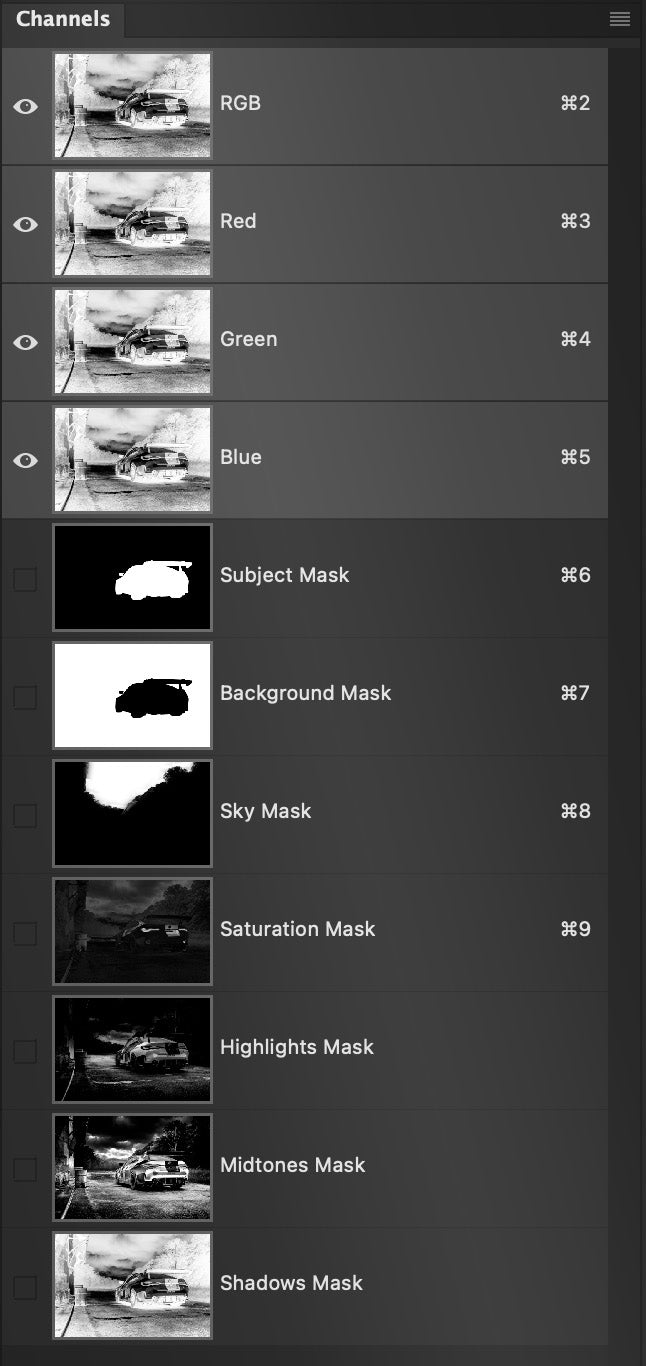NBP Retouch Tools
NBP MaskLogic for Photoshop by Nino Batista
NBP MaskLogic for Photoshop by Nino Batista
Couldn't load pickup availability
NOTE: As of November 20, 2025, Adobe has fixed the bug in Photoshop 2026 (now v27.1) thus allowing their AI "Select People" function to work inside an Action. Be sure to update your Photoshop to v27.1 to avoid crashes with Actions that use "Select People", such as this one!
MaskLogic is built around a workflow that commercial retouchers have trusted for years. You create your selections, turn them into masks, and store those masks inside Channels (viewable in the Channels window) for instant access at any point in your process. Once a mask lives in Channels, you can call it up, combine it, or reshape it with complete control. MaskLogic is designed to make that entire workflow faster, cleaner, and far more intuitive.
The system treats each stored channel as a building block. Any selection you make can be saved as a dedicated channel, ready to load again with a single click. This opens the door to true mask logic, where two channels can be combined into one through addition, subtraction, inversion, or intersection. MaskLogic includes helper Actions that handle these operations instantly, so you never have to dig through menus or troubleshoot unexpected results. If you prefer to build intersections manually, there is also a Calculations Action that calls Photoshop’s native Calculations command with convenient preset settings so you can calculate masks fast.
MaskLogic brings all the major selection sources into one place. A luminance pull, a color selection, Adobe AI "Object" masks (people, body parts, clothing etc) or a hand-refined mask are each saved as its own channel and reused at any time. Once saved, those masks can be blended together, compared, or rebuilt without losing fidelity or flexibility. The result is a workflow where masks behave like a library you can shape and combine on demand.
The purpose of MaskLogic is to bring structure to complex, or compound, masking. It removes the guesswork from combining selections and replaces it with a workflow that feels deliberate and repeatable. Whether you are retouching a portrait, isolating a product, blending skies in a landscape, or building a multilayer composite, MaskLogic gives you dependable tools for storing, editing, and merging masks without breaking your creative flow.
Recommended for use with Photoshop 2025 or newer, Mac (Intel or M) or Windows, and only guaranteed to work in RGB color mode.
Share